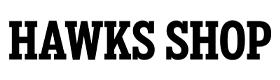In Arena Pickup Instructions
Place An Order
- Add your desired items to the cart and select Checkout when ready.
- Next enter your email and select Pick Up as your delivery option and Continue to Payment
- On the payment page, enter discount code YELLOWZONE (Delta Sky Club) or GREENZONE (Hawks Shop) into the gift card/discount code box and click Apply. The order total will now change to $0. All in arena pickup orders will be paid upon arrival at pickup location.
- Enter your contact information in the Billing Address fields so we can contact you when the order is ready
- When complete select Pay Now.
Select Pickup Location
- On the order confirmation page, scroll down to Select Pickup Location and click the black box.
- Select the location you will be picking up your order from. This selection is based on the zone you have access to in the arena. Delta Sky Club pickup location is for Yellow Zone fans and Hawks Shop pickup location is for Green Zone guests.
- Next, select the date and time for pickup.
- Once done, all is complete! Look out for text/email notifications for updates and an Order Ready alert.